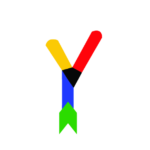“ Why Every Business Needs a Fast Secure and Mobile Friendly Website “
In the digital era, a website is the foundation of a business’s online identity. However, simply having a website isn’t enough. To thrive in a competitive global market, your website must be fast, secure, and mobile-friendly. These three pillars—speed, security, and mobile optimization—are critical for delivering exceptional user experiences, boosting search engine rankings, and building customer trust. Whether you’re a startup, an e-commerce platform, or a professional service provider, a fast, secure friendly website is essential for success in 2025. This in-depth guide explores why these elements are non-negotiable, how they impact SEO and provides detailed, actionable steps to optimize your website for maximum performance.

Table of Contents
- The Critical Role of Website Speed
- How Website Speed Affects SEO
- Benefits of a Fast Website
- Tools and Metrics to Monitor Speed
- The Importance of Website Security (HTTPS)
- Benefits of HTTPS for Business
- Building Trust and Credibility
- Common Security Pitfalls to Avoid
- Why Mobile-Friendly Websites Are Non-Negotiable
- Why Mobile-Friendly Websites Are Important
- Mobile-First Indexing Explained
- Mobile Optimization Best Practices
- The Synergy of Speed, Security, and Mobile-Friendliness
- Step-by-Step Guide to Optimize Your Website
- Conclusion: Future-Proof Your Website
- FAQs
1. The Critical Role of Website Speed
Website speed is a cornerstone of user satisfaction and search engine performance. A slow website drives users away, increases bounce rates, and undermines your SEO efforts. In a world where attention spans are shrinking, delivering content instantly is a competitive advantage. Let’s explore how speed impacts your business and why it’s a top priority.
How Website Speed Affects SEO
Website speed affects SEO in profound ways. Google has long prioritized user experience, and page load time is a key ranking factor. Since the introduction of Core Web Vitals in 2021, Google evaluates websites based on three metrics:
- Largest Contentful Paint (LCP): Measures how quickly the main content (e.g., hero image, headline) loads. Aim for under 2.5 seconds.
- First Input Delay (FID): Tracks how fast a site responds to user interactions (e.g., clicking a button). Target under 100 milliseconds.
- Cumulative Layout Shift (CLS): Assesses visual stability to prevent unexpected layout shifts. Keep scores below 0.1.
Poor performance in these metrics can push your site down search result pages, especially for competitive keywords. For instance, a blog with a 5-second LCP may rank lower than a competitor’s faster-loading page, even if the content is equally valuable. Google’s research shows that a page taking over 3 seconds to load can lose 40% of its visitors, directly impacting traffic and revenue.
Benefits of a Fast Website
A fast website delivers measurable benefits beyond SEO:
- Increased Conversions: HubSpot reports that a 1-second delay in load time can reduce conversions by 7%. For e-commerce, this could mean thousands in lost sales.
- Enhanced User Experience: Fast sites encourage users to explore more pages, increasing time on site and engagement.
- Lower Bounce Rates: Users are more likely to stay if content loads instantly, reducing the chance they’ll abandon your site.
- Global Accessibility: Speed is crucial for users in regions with slower internet, ensuring your site reaches a worldwide audience.
Tools and Metrics to Monitor Speed
To assess and improve speed, use these tools:
- Google PageSpeed Insights: Provides LCP, FID, and CLS scores with optimization suggestions.
- GTmetrix: Analyzes load times and identifies bottlenecks like large images or unminified code.
- Lighthouse: Built into Chrome DevTools, it offers detailed performance audits.
Real-World Example: Amazon discovered that a 100ms delay in page load time cost them 1% in sales. For a small business, optimizing speed from 5 seconds to 2 seconds could increase monthly revenue by attracting and retaining more visitors.
2. The Importance of Website Security (HTTPS)
Security is a non-negotiable, a cornerstone of trust and SEO. A secure website uses HTTPS (Hypertext Transfer Protocol Secure), which encrypts data between the user’s browser and your server. Without HTTPS, your site is vulnerable to cyberattacks, data breaches, and loss of customer confidence. Let’s dive into why HTTPS is critical and how it benefits businesses.
Benefits of HTTPS for Business
The benefits of HTTPS for business are significant:
- SEO Advantage: Since 2014, Google has used HTTPS as a ranking signal, giving secure sites a slight edge in search results.
- Data Protection: HTTPS encrypts sensitive data (e.g., passwords, credit card details), safeguarding users from hackers.
- Regulatory Compliance: Industries like e-commerce and healthcare must use HTTPS to comply with regulations like GDPR, PCI DSS, or CCPA.
- Browser Trust Indicators: Modern browsers (e.g., Chrome, Firefox) display “Not Secure” warnings for non-HTTPS sites, deterring users from engaging.
Building Trust and Credibility
A secure website fosters trust. The padlock icon or “https://” in the URL reassures users that their data is safe, especially during transactions. A 2023 Statista survey found that 79% of users avoid non-HTTPS websites for purchases or form submissions. For example, an online store with HTTPS is more likely to convert visitors into customers than one flagged as insecure.
Common Security Pitfalls to Avoid
- Mixed Content: Loading HTTP resources (e.g., images, scripts) on an HTTPS site can trigger warnings.
- Expired SSL Certificates: An expired certificate can make your site appear insecure.
- Weak Encryption: Use modern protocols like TLS 1.3 for robust security.
Real-World Example: A UK-based retailer lost 20% of its organic traffic after Chrome’s “Not Secure” warnings appeared on their non-HTTPS site. After implementing HTTPS, they recovered traffic and saw a 15% boost in conversions within three months.
3. Why Mobile-Friendly Websites Are Non-Negotiable
With over 60% of global web traffic originating from mobile devices (Statista, 2024), a mobile-friendly website is a must. A mobile-friendly site adapts seamlessly to various screen sizes, ensuring a smooth experience on smartphones and tablets. Let’s explore why mobile optimization is critical and its role in SEO.
Why Mobile-Friendly Websites Are Important
Why mobile-friendly websites are important boils down to user behavior and market trends:
- Superior User Experience: Mobile users demand intuitive navigation and readable content. A non-mobile-friendly site with tiny text or broken layouts frustrates users, leading to high bounce rates.
- Broader Reach: Mobile devices dominate internet access, particularly in emerging markets. A mobile-friendly site ensures you don’t miss this massive audience.
- Higher Conversions: Mobile-optimized sites improve checkout processes and form submissions, boosting sales. For instance, a responsive checkout page can increase conversions by 10-15%.
Mobile-First Indexing Explained
Mobile-first indexing explained: Since 2019, Google has prioritized the mobile version of websites for crawling and ranking, a process called mobile-first indexing. If your mobile site is slow, non-responsive, or missing content, your rankings will suffer, even if the desktop version is flawless. Key considerations include:
- Content Consistency: Ensure mobile and desktop versions have identical content (text, images, links).
- Mobile Usability: Avoid issues like small fonts, intrusive pop-ups, or non-clickable buttons.
- Speed Optimization: Mobile users often rely on slower networks, making fast load times critical.
Google’s Mobile-Friendly Test tool can pinpoint issues like non-responsive designs or mobile usability errors, offering actionable fixes.
Mobile Optimization Best Practices
- Responsive Design: Use frameworks like Bootstrap or CSS media queries for adaptive layouts.
- Touch-Friendly Elements: Ensure buttons and links are at least 48px to accommodate touchscreens.
- Minimize Pop-Ups: Avoid intrusive interstitials that block mobile content.
Real-World Example: A global SaaS company saw a 25% drop in organic traffic after Google’s mobile-first indexing update due to a poorly optimized mobile site. After adopting responsive design and ensuring content parity, they regained rankings and increased mobile sign-ups by 30%.
4. The Synergy of Speed, Security, and Mobile-Friendliness
A fast, secure, mobile-friendly website creates a holistic user experience that drives results. These elements are interconnected:
- Speed + Mobile-Friendliness: Fast-loading mobile pages reduce bounce rates and improve Core Web Vitals (e.g., LCP). Optimizing images, for instance, enhances both speed and mobile usability.
- Security + Trust: HTTPS reassures mobile users entering sensitive data, such as during mobile checkouts, increasing conversions.
- SEO Synergy: Speed, HTTPS, and mobile-friendliness are integral to Google’s ranking algorithms, including Core Web Vitals and mobile-first indexing.
Together, they ensure your website is user-friendly, trustworthy, and search-engine-optimized, delivering measurable business outcomes.
5. Step-by-Step Guide to Optimize Your Website
Transforming your website into a fast, secure, and mobile-friendly powerhouse requires strategic planning. Below is a detailed roadmap to achieve this.
Step 1: Boost Website Speed
- Diagnose Performance: Use Google PageSpeed Insights, GTmetrix, or Lighthouse to measure LCP, FID, and CLS. Identify issues like large images or unoptimized code.
- Optimize Images: Compress images with tools like TinyPNG and enable lazy loading to defer off-screen images.
- Minify Code: Reduce CSS, JavaScript, and HTML file sizes using tools like Minify or Webpack.
- Leverage a CDN: Use a Content Delivery Network (e.g., Cloudflare, Akamai) to serve content from servers closer to users.
- Choose Premium Hosting: Opt for reliable hosting (e.g., Hostinger ) with high uptime and fast servers.
Pro Tip: Aim for a page load time under 2 seconds to exceed user expectations and rank higher.
Step 2: Implement HTTPS
- Acquire an SSL Certificate: Obtain a free certificate from Let’s Encrypt or a premium one from DigiCert or Sectigo.
- Redirect HTTP to HTTPS: Configure your server (.htaccess or Nginx) to redirect all traffic to HTTPS.
- Fix Mixed Content: Update all internal links and resources (e.g., images, scripts) to use HTTPS.
- Monitor Security: Use Google Search Console to detect mixed content or certificate errors.
Pro Tip: Many hosting providers include free SSL certificates, making the transition cost-effective.
Step 3: Optimize for Mobile
- Adopt Responsive Design: Use a responsive theme or framework (e.g., Tailwind CSS) to ensure compatibility across devices.
- Test Mobile Usability: Run Google’s Mobile-Friendly Test to identify issues like small fonts or non-clickable buttons.
- Streamline Navigation: Implement a mobile-friendly menu (e.g., hamburger icon) and prioritize key content.
- Ensure Content Parity: Verify that mobile and desktop versions have identical content and functionality.
- Optimize for Touch: Design buttons and links with a minimum size of 48px for touch accuracy.
Pro Tip: Test your site on real devices (iOS, Android) to uncover issues emulators may miss.
Step 4: Monitor and Maintain
- Track Core Web Vitals: Use Google Search Console to monitor LCP, FID, and CLS trends over time.
- Run Security Scans: Tools like Sucuri or Wordfence can detect vulnerabilities or malware.
- Update Regularly: Keep your CMS (e.g., WordPress), plugins, and themes updated to patch security holes and maintain speed.
- Analyze Behavior: Use Google Analytics to track bounce rates, mobile traffic share, and conversion funnels.
Pro Tip: Schedule monthly audits to ensure ongoing performance as traffic scales.
6. Conclusion: Future-Proof Your Website
A fast, secure mobile mobile-friendly website is a strategic asset in 2025. Website speed drives SEO and conversions, HTTPS builds trust and protects data, and mobile-friendliness captures the growing mobile audience. Together, these elements create a website that ranks higher, engages users, and fuels business growth.
Don’t let a slow, insecure, or non-mobile-friendly site hinder your potential. Start by assessing your website’s performance, implementing HTTPS, and optimizing for mobile users. If you need professional assistance, Your Vision’s web design services and SEO services can elevate your site to meet modern standards.
Ready to future-proof your website? Contact us for a free audit and tailored recommendations to drive results!
7. FAQs
Q: Why is a mobile-friendly website important?
A: A mobile-friendly website ensures a seamless experience for the 60 %+ of users accessing the web via mobile devices, improving SEO, reducing bounce rates, and boosting conversions.
Q: How does website speed affect SEO?
A: Website speed is a Google ranking factor, impacting Core Web Vitals (LCP, FID, CLS). Faster sites rank higher, retain users, and improve user experience.
Q: What are the benefits of HTTPS for business?
A: HTTPS encrypts data, enhances SEO, ensures compliance with regulations (e.g., GDPR), and builds trust by preventing “Not Secure” warnings.
Q: What is mobile-first indexing?
A: Mobile-first indexing means Google prioritizes the mobile version of your site for crawling and ranking. A non-mobile-friendly site risks lower rankings.
Q: How can I make my website fast, secure, and mobile-friendly?
A: Optimize images, use a CDN, implement HTTPS, adopt a responsive design, and monitor performance with tools like Google PageSpeed Insights.